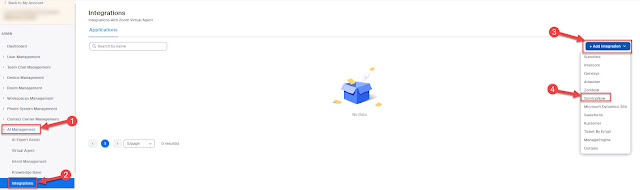Adding Integration between SNOW and Zoom Virtual Agent (ZVA), is a fairly straight forward configuration, first step is to ensure that an OAuth account has been enabled in ServiceNow
Setting up the Zoom Contact Center ServiceNow Integration (15th July 2024 Update)
You will need to create an OAuth client within ServiceNow to facilitate the connection between Zoom Contact Center and ServiceNow. This OAuth client will be used when you configure the integration in Zoom Contact Center.
- Sign in to the ServiceNow admin portal.
- In the navigator, search for oauth.
- Under System OAuth, click Application Registry.
- Click New.
- Click Create an OAuth API endpoint for external clients.
Note: The default values for most of the fields should be acceptable. Other fields will be filled after the client is created. - Enter the following:
- Name: Enter the display name for the connection. (ZVA OAuth User)
- Redirect URL: Enter https://zoom.us/zva/multi/crm-oauth-login
- Refresh Token Lifespan: Enter the value 2147483647 (maximum allowed value)
- Click Submit.
The above account is used in the Integration for Authentication for Zoom AI (Zoom Virtual Agent)
From the Zoom Admin Dashboard, select:
"AI Management --> Integrations", select "+Add Integration", select the "ServiceNow" option:
Complete the details as below: