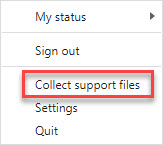This post is to outline the logging/tracing items for a MS Teams environment, most of the tracing will be from the Teams Client/Web App/etc.
It will hopefully be a "living" post that is updated when I find new things.
First Step - Get log files from the Client:
Use log files to monitor and troubleshoot Microsoft Teams
Teams Client, right click the icon in the task bar and select "Collect support files"
Time stamps in the log files are in epoch time:
What is epoch time?
The Unix epoch (or Unix time or POSIX time or Unix timestamp) is the number of seconds that have elapsed since January 1, 1970
https://www.epochconverter.com/
Log files:
"MSTeams Diagnostics Log <date><time>_calling.txt" has calls made received: