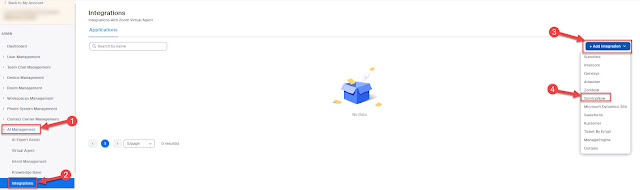EICC via Mitel MiVoice Connect with primary ECC server running
EICC via Mitel MiVoice Connect with redundant ECC server running
Complete the following steps to place appropriate configuration files on the HQ server.
This ensures that if the system fails over, HQ is configured to run the contact center properly:
1. On the contact center server, navigate to
- nginx_ecc.template
- readme.txt
- Redundancy.bat
- Redundancy_config.rb
2. On the HQ server, navigate to
directory, and paste the files you copied in step 1.
3. Double-click the Redundancy.bat file.
When the Windows console loads, follow the instructions on the console, and enter the IP addresses of the headquarters server, primary contact center server, and secondary contact center server.
4. Restart the ShoreTel-DirectorProxy service as follows:
a. In the Windows Start menu, click Control Panel > Administrative Tools > Services.
b. Select the ShoreTel-DirectorProxy service, and click Restart.