This is a fantastic script by Ståle Hansen that is available for Lync 2010, Lync 2013 and Skype for Business 2015. It allows you to move away from spreadsheets for number management and utilize the real-time configuration of the Lync environment to know what numbers have been allocated and are in use.
The script is available from the TechNet Galleries:
https://gallery.technet.microsoft.com/lync/Get-Skype-for-Business-f2af9408
More information is available on:
http://SfBNumbers.net
To customise for your deployment I have found the following things to complete:
1. Update the Custom Number Ranges for your sites
2. Set the number of digit you use for your extension length:
Wednesday, 17 June 2015
Subscribe to:
Posts (Atom)
Zoom Virtual Agent (ZVA) and SNOW Integration
Adding Integration between SNOW and Zoom Virtual Agent (ZVA), is a fairly straight forward configuration, first step is to ensure that an OA...
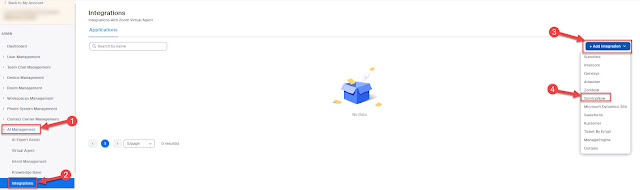
-
Always loosing this command, and takes me a few tries to find it again for what I'm looking for. In the CSCP when looking at the assoc...
-
So this tweet can across my twitter feed today, I had to share as I think its a fantastic post. Again from Richard Brynteson at maste...
-
Page to keep updated with tools as I find them from ShoreTel systems.. ########################################### Workgroup Tool: You c...



