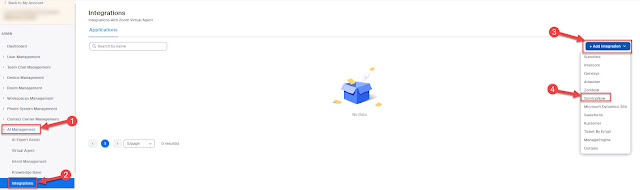So this post is to document something in the hope that I remember what we did for next time...
Steps to deploy:
- Update Tenor to latest firmware, you can download the Tenor firmware from the Sonus portal.
- Allocation the following to the Tenor
- IP Address
- DNS Settings
- Default Gateway
- Phone Number - Need to ensure that format is the same across all units
- Run the Tenor Config Manager Configuration Wizard and complete the details
- Build the required configuration on the Sonus SBC including:
- Transformation Tables
- Route Groups
- SIP Server Tables
- Call Routing Table
- Signalling Group
- Within the Lync environment add the CsAnalogueDevice configuration
My plan is to add further details at a later stage (when I get time), with screen shots etc....
But things to remember:
Tickbox for "Use Routing Table"
Set the minimum number of digits to something that will work..