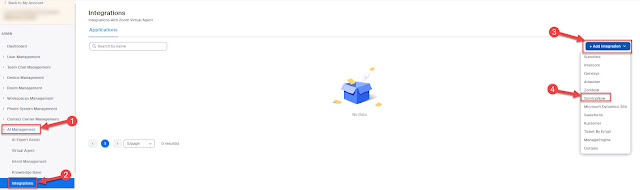The client version policy can check Lync client versions and Block/Allow versions as per required.
There are a few "Actions":
- Allow
- Allow with URL
- Block
- Block with URL
The "with URL" setting allows you to send users to a specific site to upgrade or provide additional information.
The "User Agents" are defined as follows:
- RTC - Real Time Communication Client
- WM - Windows Messenger
- OC - Lync 2013, Lync 2010, Office Communicator
- UCCP - Unified Communication Platform
- CPE - Communicator Phone Edition
- OCPhone - Lync Phone Edition
- iPadLync - Lync for iPad
- iPhoneLync - Lync for iPhone
- WPLync - Lync for Windows Phone
- NokiaLync - Lync for Nokia
- AndroidLync - Lync for Android
- McxService - Mobility Service
I found the User agent information on the following site: