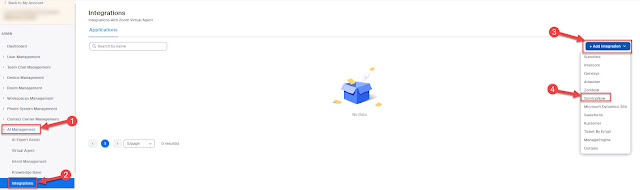There is a Registry Key that can be updated to set the initial delay to 0 mins, in other words as soon as your local file is either:
- Not on the PC (has been deleted)
- Or is more that 24 hours old
The following reg add is the key, its slightly different to from the 2010 client as Lync 2013 policies now reside under the office 15.0 side of things.
reg add HKLM\Software\Policies\Microsoft\Office\15.0\Lync /v GalDownloadInitialDelay /t REG_DWORD /d 0 /f
The address book files on the client are now also stored at a different location.
%userprofile%\AppData\Local\Microsoft\Office\15.0\Lync\sip_<lync_signin_address>